|
Need Printing, Graphics or Large Format Signage?
You found the right place with instant online pricing.
If you do not see what you are looking for, let us know.
We are happy to send you a custom estimate.
|
|
|
Correct Page Setup Start your design with the correct page size and bleed amount. Depending on your program you may have different options.
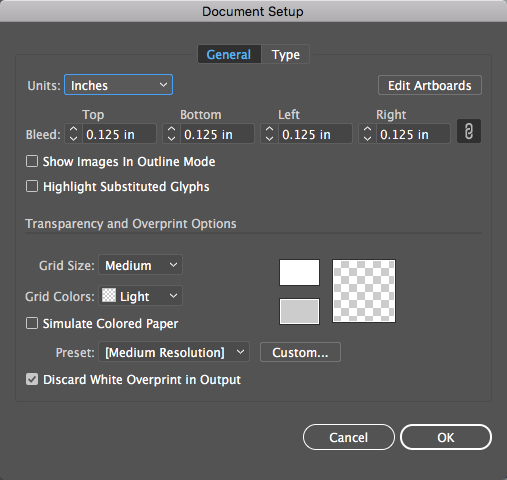
What you should see. Depending on your design program, you will normally see the edge of your document, then past the edge will be a line indicating where your bleed ends.
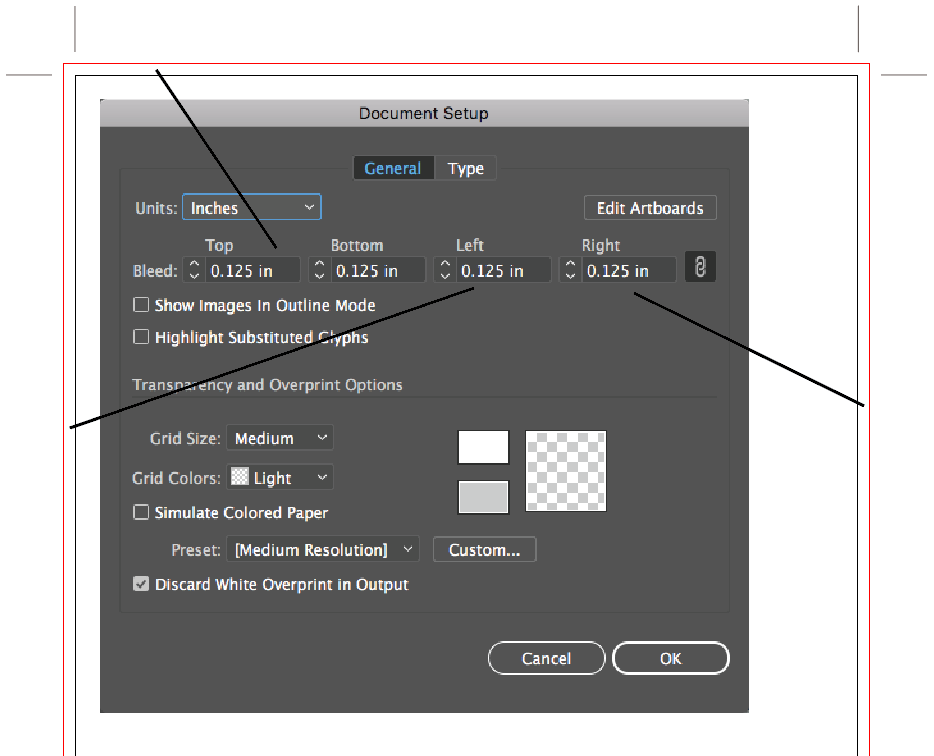
Always double check that your PDF was exported corretly.
Your PDF should look similar to this (image. A)
an incorrect PDF example is (image. B)
(image. A) Correct
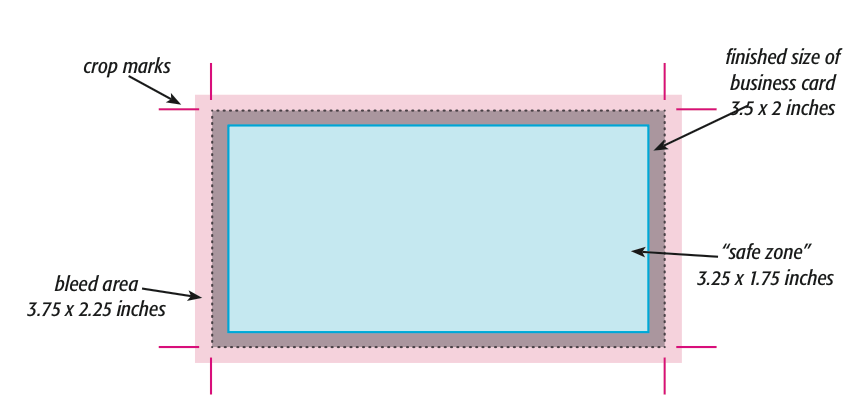
(image. B) Incorrect
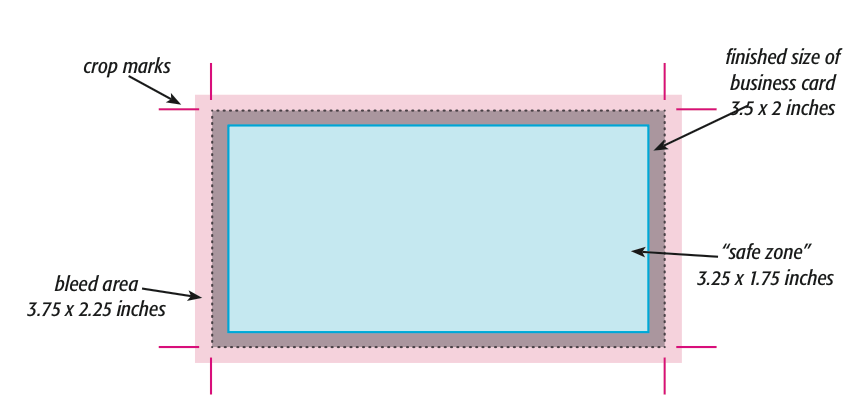
8.5″ x 5.5″ Postcard You must submit a high-resolution PDF with crops and bleeds. If it is not a high-resolution PDF with crops and bleeds, it will not be accepted as a press-ready file. For more information, refer to our PDF specifications for the program you are working in.
Two-sided postcards need to be sent as a two-page PDF or two separate PDF documents clearly labeled in a manner that groups them together.
No text should be closer than .125″ from the edge of the document.
If the finished postcard will be mailed, it must comply with current USPS regulations and have a blank area for the address information and barcode (image. B) Example below is for presort standard mail. Please refer to USPS.com/ guidelines for the latest regulations.
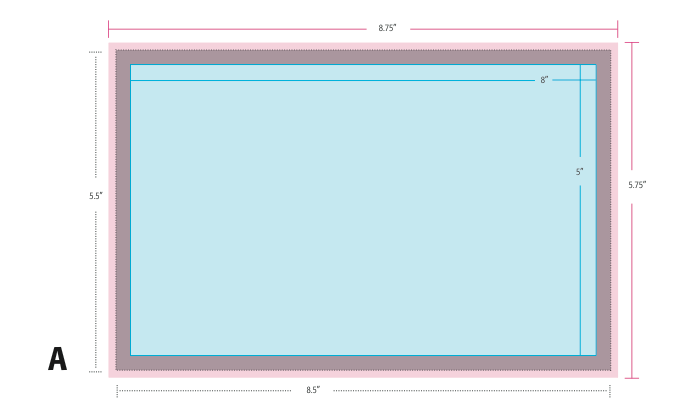
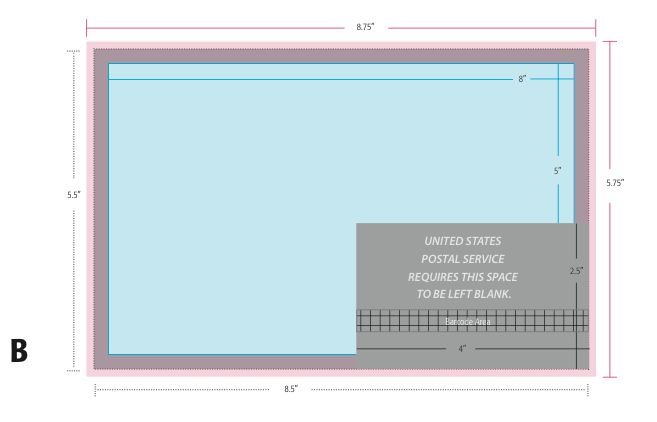
8.5 x 11 Sheet You must submit a high-resolution PDF with crops and bleeds. If it is not a high-resolution PDF with crops and bleeds, it will not be accepted as a press-ready file. For more information, refer to our PDF specifications for the program you are working in.
Two-sided sheets need to be sent as a two-page PDF or two separate PDF documents clearly labeled in a manner that groups them together.
Your PDF document will be a little larger than 8.75″ x 11.25″. This is the size of the document (8.5″ x 11″) plus bleed and crop marks.No text should be closer than .25″ from the edge of the document (safe zone).�
Example below is for presort standard mail. Please refer to USPS.com/ guidelines for the latest regulations.
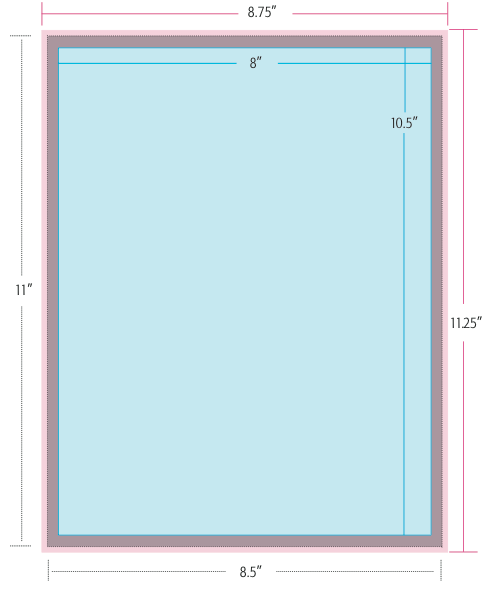
Tri-Fold Brochure You must submit a high-resolution PDF with crops and bleeds. If it is not a high-resolution PDF with crops and bleeds, it will not be accepted as a press- ready file. For more information, refer to our PDF specifications for the program you are working in.
�Two-sided sheets need to be sent as a two-page PDF or two separate PDF documents clearly labeled in a manner that groups them together.
Your PDF document will be a little larger than 11.25″ x 8.75″. This is the size of the document (11″ x 8.5″) plus bleed and crop marks.
No text should be closer than .25″ from the edge of the document (safe zone).
A minimum of .125″ should be left on both sides on the folds.
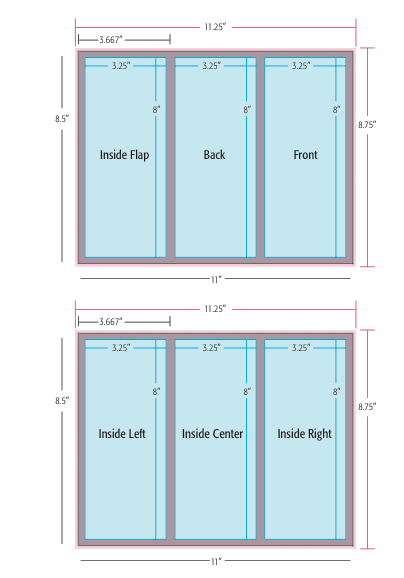
Standard Business Card You must submit a high-resolution PDF with crops and bleeds. If it is not a high-resolution PDF with crops and bleeds, it will not be accepted as a press-ready file. For more information, refer to our PDF specifications for the program you are working in.
Two-sided sheets need to be sent as a two-page PDF or two separate PDF documents clearly labeled in a manner that groups them together.
Your PDF document should be a little larger than 3.75 x 2.25. This is the size of the document including bleed and crop marks. For example, an 8.5 x 11 PDF document for a 3.75 x 2.25 card is not considered a print-ready file.
No text or images should be closer than .125″ from the edge of the document (safe zone) except items that intentionally bleed off the document.
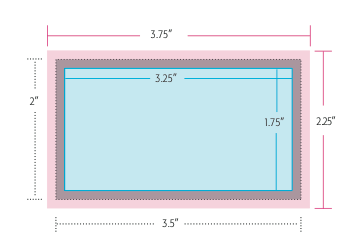
��
|
|
Image Zone Printing & GraphicsPrinting, Graphics, Signs, Labels & Stickers Since 199741555 Cherry Street, Unit E., Murrieta, CA 92562info@izprinting.com
Best Printer Near Me! Our Print, Sign and Graphic production facility is located in the Murrieta Temecula Valley
Murrieta | Temecula | Wildomar | Elsinore | Menifee | Fallbrook |
|
|
