|
|
|
Most layout programs such as Quark, Illustrator, Freehand, Indesign, Publisher, Will allow you to create your document to size with your images running off the edge for bleeding. On the other hand programs like photoshop which are used for photo editing do not include area for bleeds so you have to increase the layout size to incorporate the bleeds.
Live Area is the area inside the text margin, keeping your text within this area will insure it will not be trimmed off during the cutting process and if your text is kept within a safe distance will give your document a cleaner look. this amount should average the smallest being 1/8" to larger documents being 3/8" to 1/2"
Trim Area is the border of the sheet where we cut, this should be the document size.
Bleed Area extend all your images past the trim area 1/8" to insure there are no white trim edges where you expected to have color.
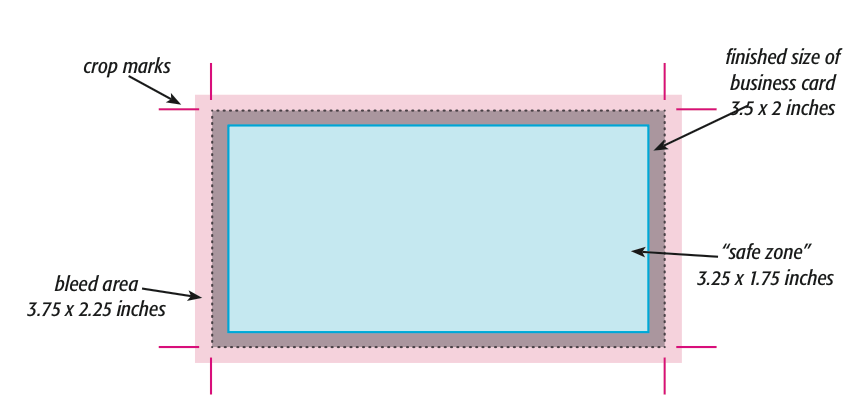
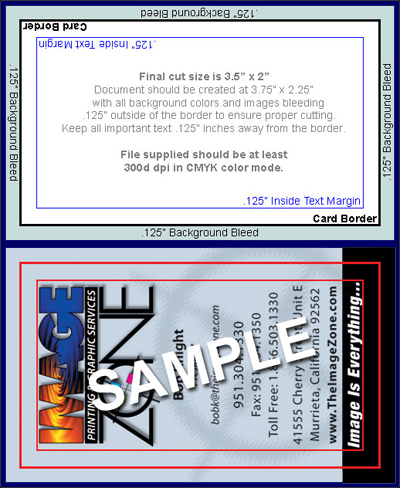
|
|
Image Zone Printing & GraphicsPrinting, Graphics, Signs, Labels & Stickers Since 199741555 Cherry Street, Unit E., Murrieta, CA 92562info@izprinting.com
Best Printer Near Me! Our Print, Sign and Graphic production facility is located in the Murrieta Temecula Valley
Murrieta | Temecula | Wildomar | Elsinore | Menifee | Fallbrook |
|
|
